Digital Citizenship Month
School librarians provide leadership in our communities of learners through Digital Citizenship instruction. Students and teachers are constantly trying to navigate and use new tools, but some principles don’t change. Thinking before posting and building media literacy are life skills in the modern world.
Digital Citizenship Week takes place October 16th-20th, 2017, but I like to use it as my month-long focus for October. After all, we’re already focused on spooky happenings with Halloween coming up and some things you encounter in your digital life can be really scary unless you’re prepared!
Check out my three featured resources below and a host others from around the internet to help introduce and reinforce good digital citizenship with your students.
Google’s “Be Internet Awesome”
My new favorite tool might have to be Google’s latest entry. The “Be Internet Awesome” resources (https://beinternetawesome.withgoogle.com/resources) that go along with the interactive adventure game, Interland, have already made a big splash at my school. I actually have students asking whether it’s “OK” for them to play it while they’re in the libary. Um, YES. I recommend “Be Internet Awesome” for upper elementary and middle school students. This tool has a Kentucky schools connection, too! Donnie Piercy, Eminence Independent Schools educator and Google guru, helped test this program with his students and is featured in the video embedded here. If you’re not already following him on Twitter, go do it!
BrainPOP’s Digital Citizenship Collection
BrainPOP is one of my all-time favorite tools for both direct instruction and blended learning. Recently, the company created a Digital Citizenship collection that can be accessed within a regular paid subscription OR you can sign up for a FREE Digital Citizenship account that will allow you to access just that content! You can learn more at this blog post – https://educators.brainpop.com/2017/09/07/digital-citizenship-making-online-world-better-place-starts/ BrainPOP topics are geared for a 3rd-12th grade audience, but you can also find a K-3 video on Internet Safety that is FREE on BrainPOP, Jr. by clicking here – https://jr.brainpop.com/artsandtechnology/technology/
Common Sense Education
Common Sense Education produces my ALL TIME FAVORITE digital citizenship materials for K-12. They offer a full multimedia curriculum for FREE and their offerings have grown to include interactive games. Digital Passport (www.digitalpassport.org) is great for 3rd-5th grades, Digital Compass (www.digitalcompass.org) is designed for 6th-8th grades, and Digital Bytes (www.digitalbytes.commonsensemedia.org) is aimed at 6th-12th grades. However, don’t let these recommendations stop you from using them with your students if you think the topics will connect with them! Common Sense Education also provides reviews of technology tools to help you make decisions about what you might introduce to your classroom, so make sure you check out that part of the site, too.
Another great service this company provides is for parents. Common Sense Media (www.commonsensemedia.org) regularly reviews movies, games, books, apps, and more and give recommendations about whether they are appropriate choices. It’s a great cheat sheet!
Great blog posts FULL of links to more Digital Citizenship resources:
- Edutopia – https://www.edutopia.org/article/digital-citizenship-resources
- ISTE – https://www.iste.org/explore/categorylist?code=Digital+citizenship
- School Library Journal – http://www.slj.com/2017/08/teens-ya/resources-for-teaching-digital-citizenship-tech-tidbits/
- Erintegration – http://www.erintegration.com/2017/02/21/digital-citizenship-all-year/
- THE Journal – https://thejournal.com/articles/2014/05/07/digital-citizenship-in-the-real-world.aspx featuring Kentucky’s Digital Driver’s License program (https://otis.coe.uky.edu/DDL/launch.php) which would be GREAT to use in 1:1 schools!
BONUS!
Remember when I was talking about how awesome Common Sense Education’s digital citizenship lessons are? You can increase the WOW and ENGAGEMENT factors on those very lessons by launching them through Nearpod! If you’re not familiar, Nearpod allows for a teacher to lead a lesson on their device and control what students see on theirs. You can embed assessments and polls to make your lesson interactive and encourage student voice. It’s one of my favorite things!
For a limited time, Nearpod is offering four FREE lessons for Digital Citizenship Month. In the past, the school librarian was able to access ALL of the digital citizenship lessons for free, so it might be worth sending a tweet to see if that special just isn’t being advertised anymore! Click below for more!
Emily Northcutt, KASL Secretary

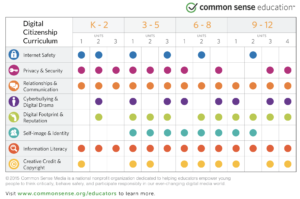

Would you like to share your thoughts?
Your email address will not be published. Required fields are marked *